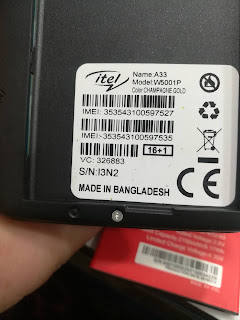Redmi 6a Dead Boot Firmware & Dump File without password
Redmi 6a Dead Boot Firmware & Dump File without password
redmi 6a dead boot firmware Ufi Box Red and write
All our files here are completely perfect and tested. No wrong files are uploaded here. After we test, it is published 100% free for your service on http://www.masudtec.com. We hope you find this file useful for troubleshooting your Redmi 6a Dead Boot Firmware phone. However, when flushing, you must have a backup of your Redmi 6a Dead Boot Firmware phone and match the version of your Redmi 6a Dead Boot Firmware phone with the file provided by us. Otherwise your Redmi 6a Dead Boot Firmware phone may be crippled.
About Android Redmi 6a Dead Boot Firmware Smartphone Mobile Phone OS.
Android is the most popular Operating system of Smartphone. This operating system is founded by Google for Open Source. Developer can modify everything on this Android operation System) (OS).
Why Flash Your Redmi 6a Dead Boot Firmware Phone & Find you Phone Problem ?
If you are facing the following problems, such as-
Your Redmi 6a Dead Boot Firmware phone does not turn on, hangs logo, does not turn on, Unfortunately play store not working, Google has not supported, Google Account Problem, this file can solve all your problems. To do this, download the file by clicking on the download button below and flash it according to the type of phone. Hopefully your Redmi 6a Dead Boot Firmware phone will be effective from now on and you will get a chance to use your useless phone again. Also, if there is any other problem that makes your Redmi 6a Dead Boot Firmware phone unusable, then go to the comments or "contact Us" tab and write about your problem. We will try, to best for help you solve your phone problem.
Required Flash tools or Box:
This file can be used to flash your phone with SP Flash Tools & CM2. All flash tool links.
SP Flash Tools Download
Also you can flash with another comfortable tools
Red info ufi box
ANDROID System Info:
platform: MT6765, cpu abi: armeabi-v7a
manufacturer: Xiaomi
board: cactus, name: cactus
brand: xiaomi, model: Redmi 6A
build id: PPR1.180610.011, version: 9 [Pie] (SW_S98506AE1_V009_M13_XM_C3C_USR)
build description: cactus-user 9 PPR1.180610.011 V11.0.7.0.PCBMIXM release-keys
Dump file Red Ufi Box
Reading extcsd, size: 512 bytes...
File saved to "\\C:\Users\M-TEC\Desktop\Redmi%206A%20DUMP%20Firmware%20Ufi%20Box\ext_csd.bin" (CRC32: 0x3CB2929F)
Current partition access:
Access to boot partition 1
Reading boot1, size: 4 MiB... Done in 1.384 s
File saved to "\\C:\Users\M-TEC\Desktop\Redmi%206A%20DUMP%20Firmware%20Ufi%20Box\boot1.bin" (CRC32: 0x3A15CFA1)
Blank checking: NOT blank
Current partition access:
Access to boot partition 2
Reading boot2, size: 4 MiB... Done in 0.215 s
File saved to "\\C:\Users\M-TEC\Desktop\Redmi%206A%20DUMP%20Firmware%20Ufi%20Box\boot2.bin" (CRC32: 0x3A15CFA1)
Blank checking: NOT blank
Current partition access:
Access to user area
Reading userarea, size: 128 MiB... Done in 13.004 s
File saved to "\\C:\Users\M-TEC\Desktop\Redmi%206A%20DUMP%20Firmware%20Ufi%20Box\userarea_128MiB.bin" (CRC32: 0x58B04608)
Blank checking: NOT blank
Dump File Link ., download
Flash Summary:
File Global Stable
Model name Redmi 6A
MIUI version V11.0.9.0.PCBMIXM
Android version 9.0
Redmi 6A DUMP Firmware Ufi Box
Note:
⦁ Software package installation.
⦁ Installing software.
⦁ Do not use devic.do not disconnect, the cable.do not switch off the device otherwise your device may stop working.
⦁ During the install. Your device/phone restarts & back screen goes blank.
⦁ You can reject or ignore every windows notification which about usb signal cable connection.
Disclaimer:
If someone flushes or repairs the phone without understanding or does not match the model of the phone, if there is any problem with the phone or the phone is dead, then the authority of masudtec.com will not be responsible in any way.
Redmi 6a Dead Boot Firmware/Room File. Link. download. & enjoy with smartphone technology. Connect with us, for more info.
This file is 100% Trusted and tested No tension for anything
This file is 100% Trusted and tested
No tension for anything